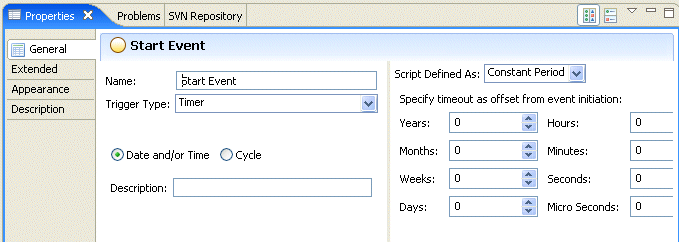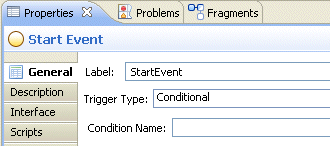Start Events
Start events can be used to indicate the start of a process (they are optional). Different types of start events can control how a process is started (or triggered). All start events are "catch" events:
- None - There is no specific trigger to start the Process.
- Message - The process is started upon receipt of a message from an external source. This can be implemented using a web service using the Solution Design capability (see Events).
- Timer - The process is started at a specific date/time or at a regular interval (time cycle):
- Conditional - The Process is started by the evaluation of a condition:
- Multiple - There can be several possible triggers for the start of the process, which are specified in the Properties view of the start event.
- Signal - The start of the process is triggered by the receipt of a signal.
Copyright © Cloud Software Group, Inc. All rights reserved.