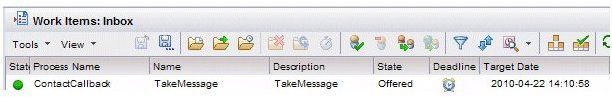Work Item Deadlines
When a user task is defined in a process, a deadline may be specified on that task. Work items that are created as a result of the user task will have a deadline, which is specified either as a certain date, or a period of time from when the work item was created.
If a work item has a deadline, a clock icon is shown in the Deadline column, and the deadline date is shown in the Target Date column:
If the deadline expires while the work item is still in the list, the deadline icon turns red.
Note that when calculating deadlines that are defined to expire in a specified period of time, only working days and times are used to determine when a deadline should expire. Working days and times are specified in one or more TIBCO ActiveMatrix BPM calendars that are defined on your system. For information about TIBCO ActiveMatrix BPM calendars, see the TIBCO Openspace User’s Guide.