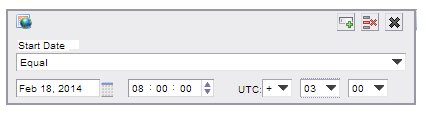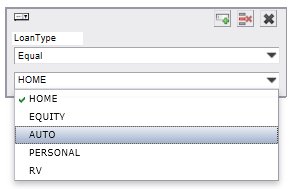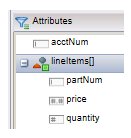Case View Filter Attribute Types
The attributes that can be used in filter expressions when creating case views are of specific types, which allows only certain types of values.
| Attribute Type | Description |
|---|---|
| Boolean | True or false. You can test whether the attribute value is equal to true or false, or whether or not it contains a value (Null or Not Null). |
| Date | The Filter dialog provides a date picker to choose date. |
| Date Time | The Filter dialog provides a date and time picker to choose a date and time. |
| Date Time and Time Zone | The Filter dialog provides a date and time picker, plus fields in which you can specify the time zone offset, which is the number of hours you are located, plus or minus, from UTC (Coordinated Universal Time): |
| Decimal | Consists of numbers with decimals. |
| Duration | The Filter dialog provides fields (Years, Months, Days, Hours, Minutes, and Seconds) to specify a duration of time. |
| Enumeration | Attributes of this type allow you to only choose among a list of valid entries. For example: |
| Integer | Consists of one or more of the numbers 0-9. |
| Object | An entity that contains its own attributes. For example, lineItems is an object: |
| Text | Consists of any number of letters, numbers, or special characters (e.g., #, $, etc.)
Filtering on text is case sensitive. Note that text attributes are the only attributes for which you can use wildcard characters. See Wildcard Characters . And if you are filtering on text that contains any of these special characters in a case view, they must be “escaped”: *, ?, ‘, _, % or \ For more information, Filtering on Special Characters . |
| Time | The Filter dialog provides a time picker. |
| URI | Consists of text in the format of a Universal Resource Identifier (URI). |
Copyright © Cloud Software Group, Inc. All rights reserved.