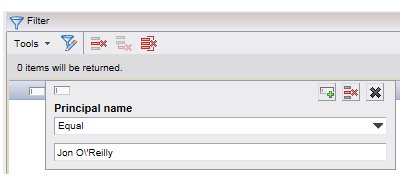Filtering on Special Characters
When building a filter expression that is filtering text, there are four special characters that must be "escaped" in the filter expression. To “escape” a character means to precede that character with another character in the filter expression so that the system knows that you are filtering on the literal character, rather than intending that the character take on its special meaning.
For example, if you just included an asterisk or question mark, it would take on its special meaning as a wild card character. See Using Wild Card Characters.
Note that for the back slash character when filtering work items or process instances, a single back slash is shown in the table, which means no escape character is needed in those situations.