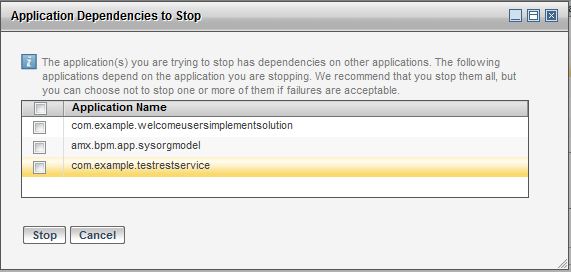JavaScript must be enabled in order to use this site.
Please enable JavaScript in your browser and refresh the page.
Method 1: Stopping the BPM Application Before Upgrading It
You can upgrade the BPM system by creating the necessary SQL scripts, stopping the BPM application, manually running the scripts, and then upgrading the application.
Procedure On the
ActiveMatrix BPM Upgrade: Upgrade Configuration screen of the
Upgrade TIBCO ActiveMatrix BPM Instance Wizard :
Clear
Automatically upgrade BPM Database Schema .
Click
Generate Scripts to create the SQL scripts required to upgrade the database.
TIBCO Configuration Tool writes the required upgrade scripts to the following folder:
CONFIG_HOME \bpm\BPMApplicationName \database
Click
Next .
Select the BPM application (for example,
), then click
Stop .
In the
Application Dependencies to Stop dialog, clear
every application that is selected (as shown in the following example), then click
Stop .
Refresh the display until the BPM application status displays as
Stopped .
Get a database administrator to manually upgrade the BPM database - see
Manually Running BPM Database Upgrade Scripts .
On the
ActiveMatrix BPM Upgrade: Summary screen of the
Upgrade TIBCO ActiveMatrix BPM Instance Wizard , click
Configure .
Copyright © Cloud Software Group, Inc. All rights reserved.