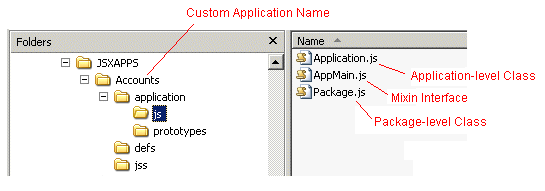Application Template
When a custom application containing WCC components is created using TIBCO General Interface Builder, a template is used to create the directory structure and classes necessary for your custom application.
For example, if you create a custom application called “Accounts”, the structure shown in the illustration below is created under:
StudioHome\wcc\version\JSXAPPS\Accounts
where:
- StudioHome is the directory in which TIBCO Business Studio was installed.
- version is the version number of Workspace that was installed with TIBCO Business Studio.
The classes that are created for your custom application are described below:
Application-level class — Application.js
This is the main application-level class for your project. The Application.js class:
- Provides entry points to
add custom code into your custom WCC application. These are in the form of
override methods, such as init, postLoadInit, postLogin, etc.
For more information about the available override methods, see Override Methods.
- Extends the “base”
Application class (com.tibco.wcc.components.Application),
which provides access to various public methods that allow you to do things
like get the application namespace (getNameSpace), get the
jsx3.app.Server for the application
(getServer), etc.
Extending the com.tibco.wcc.components.Application class also provides access to public methods that perform functions normally performed by components, such as opening a work item, suspending a process instance, etc.
For information about these methods, see Application Class Methods.
- Implements the com.tibco.wcc.WCCProjectName.AppMain class, a mixin interface, which is used to separate custom code from the main Application class.
Mixin interface — AppMain.js
The mixin interface (AppMain.js) is implemented by the main Application class for your custom application. It contains samples of how custom methods can be added. Plus, it provides a container for other custom code you want to add.
For details about the method examples in the mixin interface, see Mixin Interface Methods.