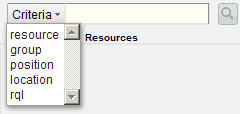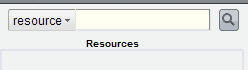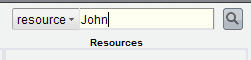Find a Resource
The Find function allows you to find the desired resources in a list of resources. It is available from the Allocate work items to world dialog.
Using the Find function, you can search for any matching text in any of the columns on the list of resources. For example, you can search for all resources who have a resource name containing “Johnson” by searching on the Resource Name column.
Procedure
Copyright © Cloud Software Group, Inc. All rights reserved.