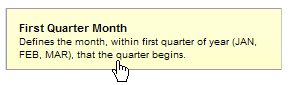First Quarter Month
This configuration is used to specify on which of the first three months of the year a quarter begins for the business using the WCC application.
This information is used when using the “This quarter” dynamic time period when filtering a list on a Date/Time attribute. For information about using dynamic time periods, see the “Filtering Lists” chapter in the TIBCO Workspace User’s Guide.
This is also used if the ~THISQUARTER~ dynamic time-period variable has been used when creating custom event filters. For more information, see Event Filter String.
Procedure
Copyright © Cloud Software Group, Inc. All rights reserved.