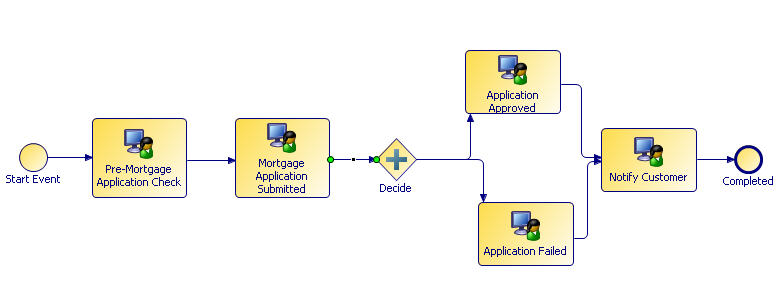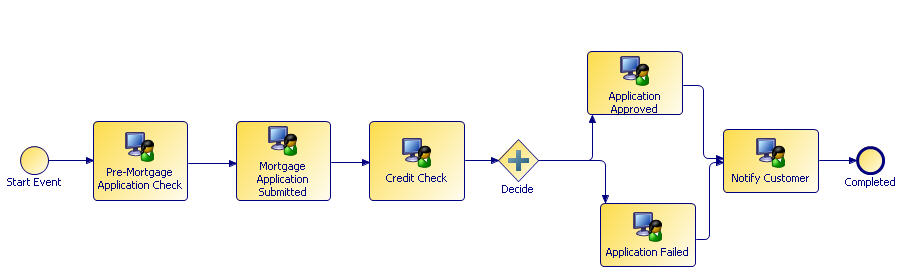Process Migration Example
Process migration can only occur at specific points in the process template. These points are called migration points. Migration points are automatically defined by TIBCO Business Studio.
Shown below is Version 1 of a process.
In this example, the following tasks are displayed in Openspace as migration points:
The tasks following the Decide gateway are not valid migration points as more than one task at a time could be active.
See Determining if Migration is Valid for more information about invalid migration points.
Shown below is version 2 of the process. A new task called Credit Check has been added to the process.
The following tasks are now displayed as migration points in Openspace:
To migrate the process instances from Version 1 to Version 2, create a migration rule that specifies the Mortgage Application Submitted task as the migration point. This is because the migration point must exist in both the source and destination process templates and as the new task does not exist in the older version of the template then the new task cannot be the migration point.
Note that:
- process instances that have started executing against version 1 will migrate to Version 2 when they have finished executing the Pre-Mortgage Application task but not yet started to execute the Mortgage Application Submitted Task.
- process instances that have already started executing the Mortgage Application Submitted task will continue with Version 1 of the process.
This means that all process instances that have started executing against Version 1 of the process template will migrate to Version 2 unless they have reached the Mortgage Application Submitted task.