Welcome Page Overview
The first time you login to Openspace, the welcome page is displayed.
The welcome page enables you to quickly start using Openspace, depending on your requirements. It allows you to:
- perform activities, such as starting business services, viewing your work queues, performing administration tasks, or personalizing Openspace.
- find out more information by viewing the help or the most common questions asked about Openspace, for example.
Note: Once you have started using Openspace, you can view the welcome page at anytime by either:
- clicking
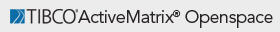 in the top right hand corner of your browser window.
in the top right hand corner of your browser window.
- selecting
.
Copyright © Cloud Software Group, Inc. All rights reserved.
