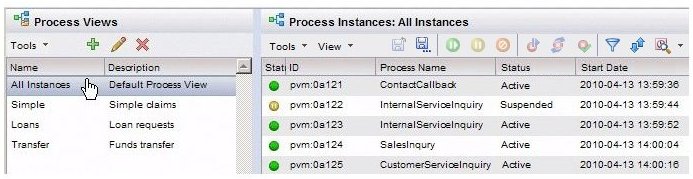The Default Process View
By default, one process view is provided when you first start Workspace for the first time — the All Instances view.
The All Instances view, by default, contains all instances of all processes. You can edit this view, however, so that it contains a subset of the available processes, if desired. It can also be deleted (unlike the default work view, Inbox). For information about editing a process view, see Editing an Existing Process View.
Note that the All Instances process view will also contain future processes. In other words, whenever you display the All Instances view (assuming you have not edited it), it requests all of the processes that exist at that time, not only the processes that existed at the time the view was created. For more information about including all current and future processes in a process view, see Creating Process Views.