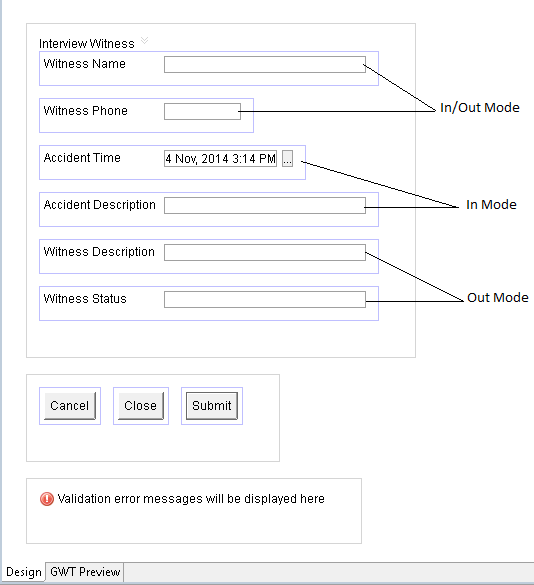Viewing Interview Witness User Task
The Interview Witness user task is associated with a form that captures information provided by the witness, including a description of the accident.
It is provided with data that were gathered in the Capture Claim form, in addition to having data fields for new information.
Procedure
- Open the Claims Process No Forms process in the process editor.
- Select the Interview Witness task.
-
In the
Properties view, select the
Interface tab.
You can keep the No interface data association required check box cleared.
The interface of the Interview Witness user task includes a mixture of In, Out, and In/Out parameters:
- The Inbound Parameters are associated with data that is already specified in the Capture Claim form.
- The Outbound Parameters are associated with fields that collect new data on the Interview Witness form.
- The
Inbound/Outbound Parameters are associated with fields that can be revised on the
Interview Witness form from the values that were previously specified on the
Capture Claim form.
These parameters provide information gathered on the Capture Claim form that is helpful to the interviewer performing the Interview Witness user task:
- Time of the accident, based on the value of the AccTime data field
- Customer Description of the accident, based on the value of the AccDescription data field
- Witness Name, based on the value of the WitName data field
- Witness Phone number, based on the value of the
WitPhone data field.
The data for these fields appears on the form (in the appropriate form fields) when the Interview Witness form is opened.
-
Observe the
Interview Witness form detail.
- AccTime (value appears in the Accident Time form field)
- AccDescription (value appears in the Accident Description form field)
- Witness Name
- Witness Phone
While their initial values are provided by the Capture Claim user task , the name and phone number of the witness may have changed from what they were when the Capture Claim user task was performed. Because they are In/Out parameters, their current values appear when the Interview Witness form opens, but the interviewer can edit those values if necessary.
- WitDescription (Witness Description), which is the witness’s description of the accident to be specified on the form during the interview
- WitStatus (Witness Status), which is the status of the witness and is set programmatically based on buttons clicked by the interviewer.
Out mode user task parameters correspond to In/Out mode form parameters. This is necessary to allow the form to be opened and saved multiple times. If the form parameter is Out mode, you lose the previously typed text if you subsequently reopen the form before marking the work item as complete.