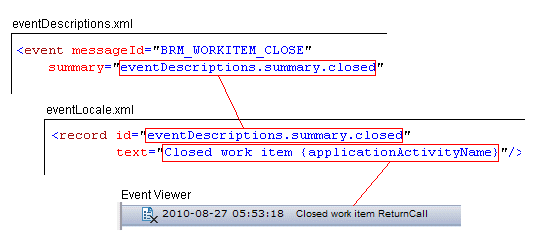Event-Related Text
All text that is displayed in the application event view list and Event Viewer is consolidated into a single “event locale” file.
This file is located as follows:
StudioHome\wcc\version\JSXAPPS\base\locale\eventLocale.xml
where:
- StudioHome is the directory in which TIBCO Business Studio was installed.
- version is the version number of Workspace that was installed with TIBCO Business Studio.
Note: If the application has been localized, additional event locale files with the country code in the file name (for example., eventLocale.de.xml for German) will also exist. For more information, see Configuring Events .
All of the event configuration files then point to the text in the locale file rather than having the text in the configuration files themselves. This allows for easier localization of the application.
The eventLocale.xml file contains a series of records, each with two attributes:
<record id="eventDescriptions.summary.closed"
text="Closed work item {applicationActivityName}"/>
- id - This is a
key that an event configuration files references to point to the string in the corresponding
text attribute.
The value in this attribute consists of three parts, as follows:
- text - The string that is displayed at runtime.
The following example shows how the text for a “summary” event description (which is defined in the eventDescriptions.xml file) is obtained from the eventLocale.xml file, and shown in the Event Viewer:
To modify the text referenced by one of the attributes in the eventDescriptions.xml, eventLinks.xml, eventViewTemplates.xml, eventAttributes.xml, or eventComponents.xml file, locate the key in an id attribute in the eventLocale.xml file, then modify the string in the text attribute for that record.
Substitution tokens can be placed in the text strings by including an event attribute name enclosed in braces (such as {applicationActivityName} in the example above).
At runtime, the substitution tokens are replaced with values of the event attributes. For more information about substitution tokens, see Substitution Tokens.