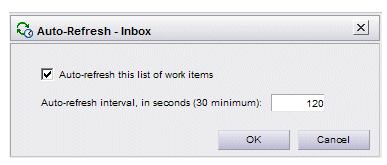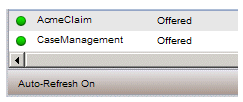Auto-Refresh of Work Item Lists
Work item lists also have an “auto-refresh” feature that, when enabled, causes the work item list to be automatically refreshed at specified intervals.
When auto-refresh is either turned on or off using this feature from a work item list, it applies only to the list from which you set it. You can also turn auto-refresh on or off globally so that it affects all work item lists (except the individual lists on which it was set) using a setting in user options (for information, see Auto-Refresh).
To enable or disable the auto-refresh feature for the currently displayed work item list, either select Auto-Refresh from the work item list View menu, or click the ![]() button on the work item list.
button on the work item list.
The following dialog is displayed:
To enable auto-refresh, check the Auto-refresh check box, specify the number of seconds you would like between refreshes (the minimum you can specify is 30 seconds), then click OK.
There is an indicator on the left side of the work item list status bar that tells you the current state of the auto-refresh feature:
This indicator will change to “Refreshing...” when the list is in the process of being refreshed.
The auto-refresh setting for an individual list is persisted, that is, it is remembered between logins. Note that persisted settings are saved on the server, so if you log onto a different machine, those settings will be in effect on that machine also.