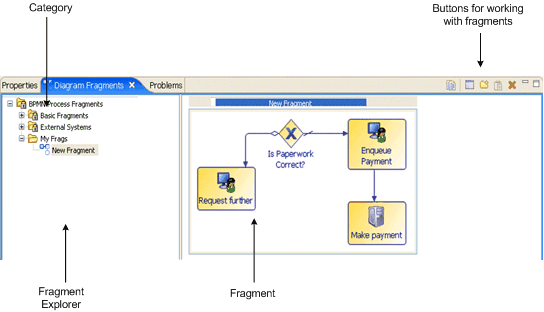Fragments View
The Fragments view allows you to store selected objects from your process and reuse them in a different process. You can also select predefined process fragments and use them in your process:
To see this view, select . The buttons in the upper right of the view allow you to do the following:
![]() - Copy a diagram fragment to the clipboard in preparation for pasting it onto a Process.
- Copy a diagram fragment to the clipboard in preparation for pasting it onto a Process.
![]() - Edit fragment/category properties such as the
Name and
Description.
- Edit fragment/category properties such as the
Name and
Description.
![]() - Create a custom fragment category in which to store your fragments.
- Create a custom fragment category in which to store your fragments.
![]() - Paste a fragment from clipboard into the Fragments view or into the process.
- Paste a fragment from clipboard into the Fragments view or into the process.
Copyright © Cloud Software Group, Inc. All rights reserved.