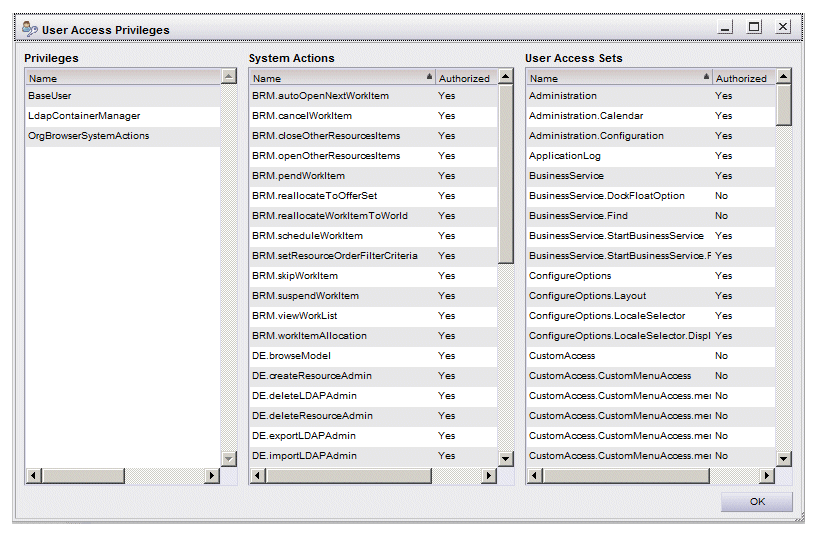Determining a User’s System Actions and User Access Controls
A function is provided in the Workspace application (it’s also provided as a WCC component) that allows you to determine the system actions and user access controls of the currently logged-in user.
To display user access information, select User Access Privileges from the Help button menu on the Workspace application’s main toolbar.
The following dialog is displayed:
This dialog displays the following columns of information:
- Privileges - These are the privileges held by the logged-in user, based on the groups and/or positions to which the user has been mapped.
- System Actions - This is an alphabetical list of all systems actions. The Authorized column indicates whether or not the logged-in user has that system action.
- User Access Sets - This is an alphabetical list of all user access controls. The Authorized column indicates whether or not the logged-in user has that user access control.
To determine whether or not the logged-in user has the required system action(s) and user access control needed for a particular function, see User Access Control to System Action Mapping.
Copyright © Cloud Software Group, Inc. All rights reserved.