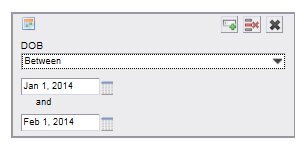Logical Operators for Filtering Case Views
There are a few logical operators that are unique to filtering case views.
These operators are described in the following table.
| Between
Not Between |
Returns true if the attribute value is between (or not between) value1 and value2 (inclusive). These operators are available for integer and date attributes. For example: |
| In
Not In |
Returns true if the attribute value is one of the specified values (or not one of the specified values). For example:
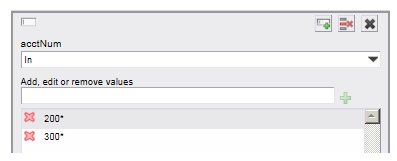
This returns true if the acctNum attribute value begins with 200 or 300 (note that the wildcard character can only be used if the attribute data type is text). Add values by entering them in the field, then clicking the
|
| Null
Not Null |
Returns true if the attribute does not contain a value (Null); or it does contain a value (Not Null). |
| Size Equal Size Not Equal Size Greater Than . . . | These operators are used to return cases based on the number of entries in the array. For more information, see Returning Cases Based on Number of Members in an Array . |
Copyright © Cloud Software Group, Inc. All rights reserved.