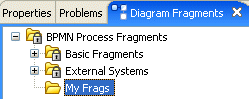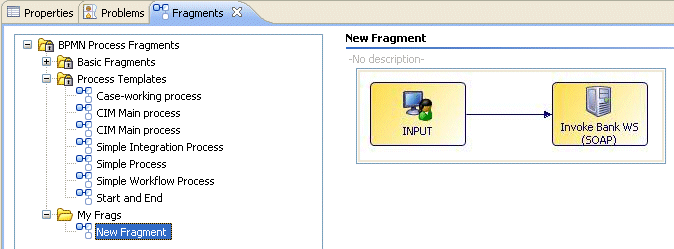Creating Custom Fragments
If a portion of your process is one that you are likely to reuse in other processes, you can capture the useful part of the process and save it as a custom fragment.
Create a new category by either right-clicking
BPMN Process Fragments in the Fragment Explorer and selecting
or by clicking the
Create New Category button (![]() ).
).
Procedure
Copyright © Cloud Software Group, Inc. All rights reserved.