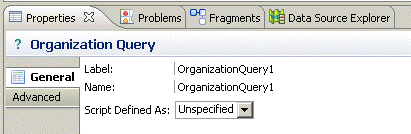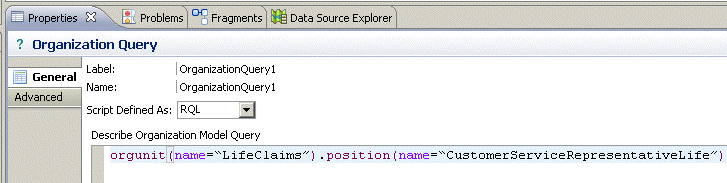Creating Queries
You can create a Query for an Organization Model.
Procedure
- In the Project Explorer, expand the folder for your Organization Model.
- Right-click the Queries folder and select Add Child > Organization Query. A new Organization Query is created.
- Right-click the Query and select Rename.
- Type the label of the Query you wish to create. The Name field is automatically filled with the same text as the Label, but without any internal spaces.
- On the General tab of the Properties View, select either Free Text or RQL from the dropdown list in the Script Defined As field. An input field is displayed.
- Type the Query into the Describe Organization Model Query field. You can either enter free text that will describe to the solution designer what you intend the query to accomplish, or use the structure of RQL to enter a query that will be validated by TIBCO Business Studio.
Copyright © Cloud Software Group, Inc. All rights reserved.