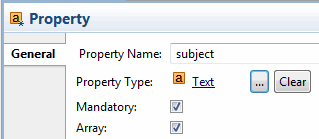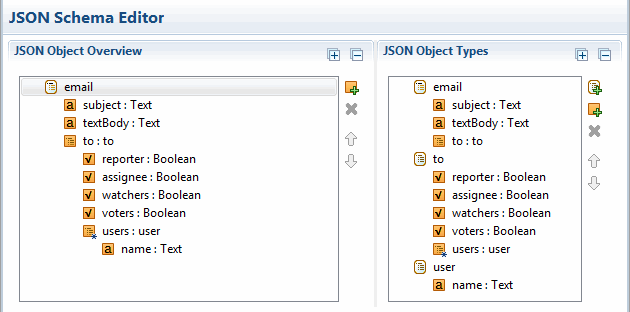Creating JSON Schemas
You can create JSON schemas using this procedure.
Alternatively, you can create a JSON schema by deriving it from a JSON string sample (often made available by the documentation for the REST service).See Creating JSON schema from a JSON sample.
A JSON schema declares the types and properties of the complex types used for request / response payload data when invoking REST service methods.
Each JSON schema contains a single root complex type (as displayed on the left hand side tree of the editor). Child properties can be added to this type (on left hand side or right hand side). New child complex types can be added to the right hand side tree.
Procedure
Copyright © Cloud Software Group, Inc. All rights reserved.