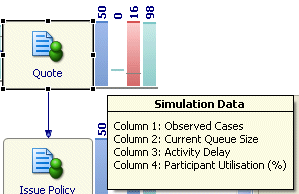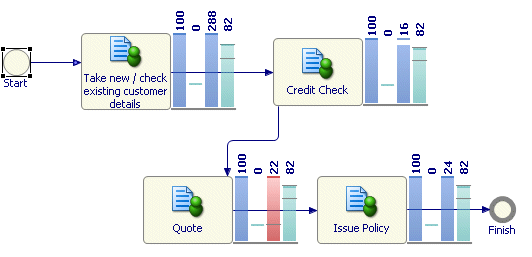Tutorial 9 - Monitoring SLAs
TIBCO Business Studio allows you to set Service Level Agreement (SLA) thresholds for Activity Delay and Participant Utilization. When you simulate the Process, TIBCO Business Studio displays visual cues when these thresholds are exceeded.
Procedure
Copyright © Cloud Software Group, Inc. All rights reserved.