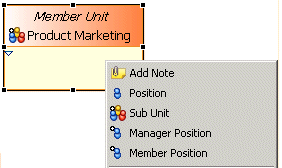To add Objects in Organization Modeler Diagrams using the Context Menu
You can add objects to the organization diagram by right-clicking in the Organization Editor and selecting the object you require from the context menu that is displayed.
If you right-click on the background of the Organization Editor, you can select:
- An Organization Unit with no Type defined;
- If the Organization has the Standard Organization Type set, a Head Unit, Member Unit, or Sub Unit;
- If the Organization is set to another Type of Organization defined in the Schema, an Organization Unit of any of the Types defined for that Organization Type.
If you right-click on an Organization Unit in the diagram, you can select:
Copyright © Cloud Software Group, Inc. All rights reserved.