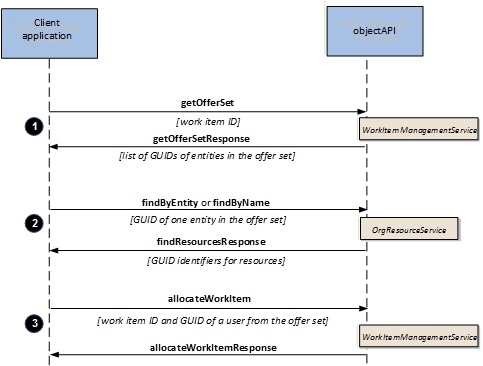Allocating a Work Item to a Target Resource
You can choose to allocate a work item to a resource.
The work item can be allocated to one of the following:
- Initial Offered Set. You can query the initial offered set using the function getOfferSet, and select a resource from the offer set to allocate the work item to.
- World. If your system privileges include the reallocateWorkItemToWorld system action scoped at the organization model level, you can allocate the work item to a resource that was not included in the initial offered set. If there is more than one organization in your organization model, this can be any resource in an organization with which the current LDAP container has a relationship. For more information, see Organization Relationships.
- Self. You can allocate the work item to yourself.
The following diagram shows an example of how you might take a work item from the list of items offered to an organizational entity, such as a group or position, and allocate it to a specific resource within the original offer set.
Procedure
- Use getOfferSet, specifying the ID of a work item, to list the entities to which this work item was offered.
- Use findByEntity or findByName to identify the GUID of one resource (user) from the offer set.
- Use allocateWorkItem to allocate the required work item to an individual resource.
Copyright © Cloud Software Group, Inc. All rights reserved.