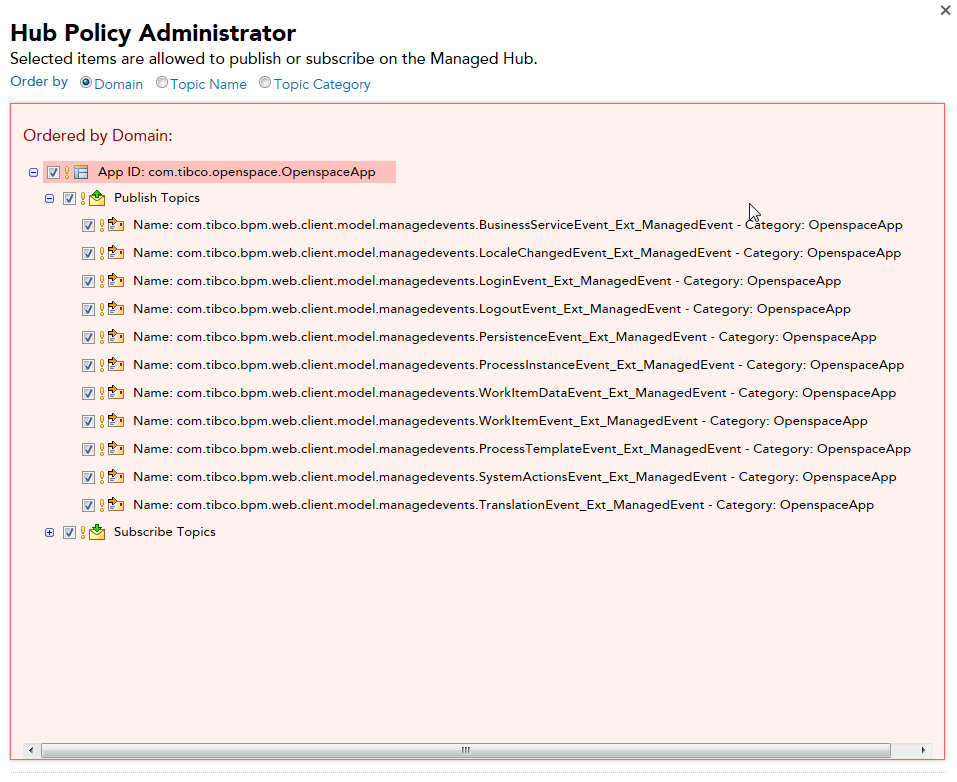Using the Hub Policy Administrator
The Hub Policy Administrator is used to configure what URI's have access to publish or subscribe to topics for messages or events on the PageBus Managed Hub.
The Hub Policy Administrator displays the items as a tree. The tree can be ordered in one of three orders: Domain, Topic Name, Topic Category. The order is selected from one of the radio buttons at the top of the display.
The checkbox against each item in the tree is a three state checkbox which can be checked, unchecked, or multi-checked which is indicated by a checkbox with blue shading.
The multi-checked state indicates that some child elements are checked and some child elements are unchecked. If all child elements are checked then the parent checkbox will be checked. If all child elements are unchecked then the parent checkbox will be unchecked.
In the example above, the tree is ordered by Domain, and the multi-checked state at the top level and the level below that shows that a child element of each level is unchecked.
An exclamation point icon next to the checkbox indicates that an item is required. This means that if permission is not granted for this item the gadget cannot operate normally and may not be loaded as a result. This icon can have three colors:
- Yellow: Item is required and has been selected. For a parent node this means all child items are required and all of them have been checked.
- Red: Item is required and has not been selected. For a parent node this means that at least one child that is required has not been checked.
- Green: This applies only for a parent node and indicates that some child elements are required and some are not but all those that are required have been checked.
URI: Window.Location
When Window.Location is encountered for the URI value the actual URI of the main loaded page is substituted for this value.