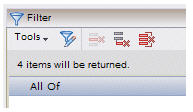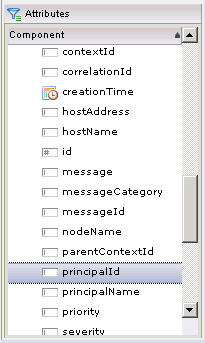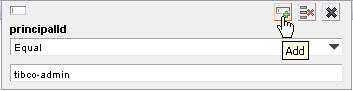Filter Expression Example
Basic filter expressions are very easy to specify in Openspace. This example shows how to display all work item scheduling events that were created by tibco-admin.
Procedure
Copyright © Cloud Software Group, Inc. All rights reserved.