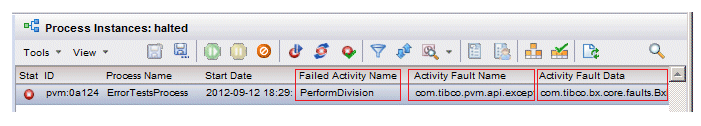Creating a Halted Process View
A special process view is available that displays process attributes containing information to help determine the reason a task failed, causing a process instance to be halted.
To create a halted process view, follow the normal procedure to create a process view as described in Creating Process Views. In step 3e of the procedure, choose the Halted instance view with fault details selection. This causes the new process view to contain the halted instance-specific attributes as shown in the illustration above.
Copyright © Cloud Software Group, Inc. All rights reserved.