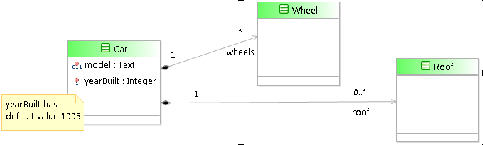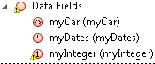Assigning a Null Value
The value of single value Data Fields and Business Objects’ attributes and compositions can be cleared by assigning them the special value, null. If a default value is specified for a Business Object attribute, then assigning null will return the attribute to its default value.
The following diagram and script illustrate this:
// Clear car’s model value (attribute) myCar.model = null; // Restore car’s yearBuilt to its default: 1995 (attribute) myCar.yearBuilt = null; // Remove car’s roof value (composition) myCar.roof = null; // Clear myCar Data Field (Business Object) myCar = null; // Clear myInteger Data Field (Integer basic type) myInteger = null; |
For Data Fields or Business Object attributes and compositions that have a multiplicity greater than one, the assignment of null is not possible. Instead, values can be removed using the appropriate List methods. Specifically, remove for the removal of a single specific value, or clear for the removal of all values. This is discussed further in Removing an Item from a List or a Containment Relationship. In the above example, this applies to Car’s wheels composition and the myDates data field.
When dealing with attributes with a multiplicity greater than one, operations that add a null to the list will result in nothing being added, resulting in an unchanged attribute. For example, the following script is equivalent to a no-op, with no changes made to the list.