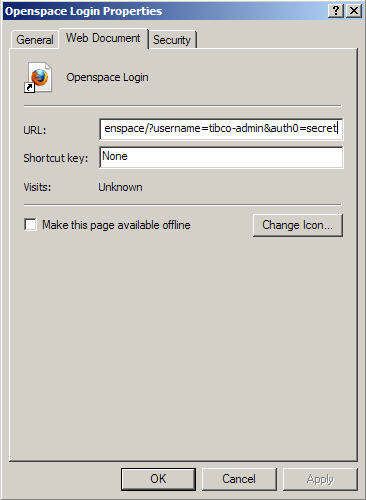Adding a Login and Username
You can enter a username and password as part of the extended URL. The username and password must be a valid BPM username and password.
Caution: Due to the security implications of adding a username and password to the Openspace Login URL, TIBCO recommends only doing this if you are part of a corporate network. This method should not be used over an internet connection.
To do this, add the following:
- username, in the format username=username where username is your BPM runtime login name.
- a password in the format of either,
- auth0=password where password is the password of your BPM runtime login. The password must be supplied as plain text.
- auth1=password where password is the password of your BPM runtime login. This password must be supplied as a Base64 encoded string. Note that you will need a Base64 encoder to encode your BPM runtime login password.
For example:
https://localhost:8080/openspace/?username=chill&auth1=cGFzc3dvcmQ
Tip: You can create a desktop shortcut using the url to conveniently login to Openspace. For example:
You can also create a desktop shortcut for another user, drag this into your browser and use it to conveniently login to Openspace as a different user.
Refer to the documentation supplied with your operating system for information on how to create a shortcut.
If the username and password is successfully authenticated by the BPM runtime, then the Login screen is not displayed.
If the username and password fails to authenticate, the Login screen is displayed.
Copyright © Cloud Software Group, Inc. All rights reserved.