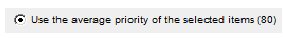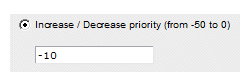Setting Work Item Priority
All work items are assigned a numeric priority, which can be used to indicate the work item’s relative importance. You can use the priority to filter or sort a list of work items.
Procedure
- Select one or more work items in a work item list.
-
Either click the
Set Priority
 button on the work item list toolbar, or select
Prioritize Work Item(s) from the work item list
Tools menu.
button on the work item list toolbar, or select
Prioritize Work Item(s) from the work item list
Tools menu.
-
On the Prioritize Work Item(s) dialog, select one of the following:
- Use the default priority - This sets the selected work item(s) priority to the default value of 50.
- Use the average priority of the selected items - This is really only applicable if you have multiple work items selected. It averages the current priority of all selected work items, and sets all of them to the average value. The average value of the selected work items is shown in parentheses:
- Set a custom priority - This allows you to enter a desired priority value, which is given to the selected work item(s). The valid values are from 0 - 100.
- Increase / Decrease priority by an offset - This either increases or decreases the priority of all selected work items by the value specified. To decrease the priority, enter a negative value. For example:
The range of valid offset values is shown in parentheses. You cannot enter an offset value outside this range.
- Click OK on the Prioritize Work Item(s) dialog to set the specified priorities.
Copyright © Cloud Software Group, Inc. All rights reserved.