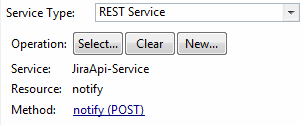Configuring the Process Project from Which you Want to Call the REST Service
You can configure a task (Service Task, Send Task, Throw Message Event, Message End Event) in a process to call a REST Service.
Procedure
-
Add a Service Task to your process, and configure it with a Service Type of
REST Service.
You can also configure the following to call a REST Service:
- Send Task
- Service Task
- Message End Event
- Send Task and Throw Message Event: you need to select
Send One Way Request
to activate the Implementation option "REST Service".
-
Select Operation:
Select to select the REST service method. See
Defining the Interface to an External REST Service.
-
Define any data fields needed for the call.
-
Map process data to / from the method parameters (see
Defining Input and Output Mappings for more information).
Copyright © Cloud Software Group, Inc. All rights reserved.