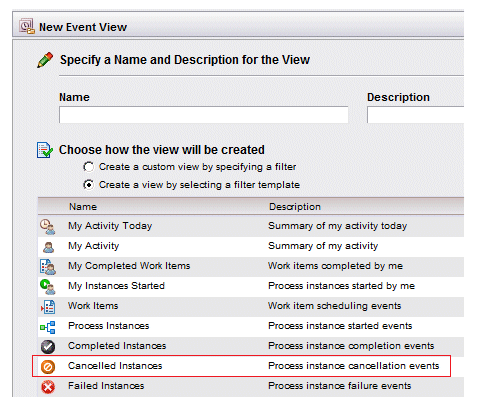Cancelling a Process Instance
You can cancel a process instance, which stops the process flow and deletes all work items that are associated with that process instance.
Work items that are associated with a cancelled process instance are removed from the work item lists of the user to whom the work items were offered/allocated the next time their work item lists are refreshed.
If a user has a work item open when its associated process instance is cancelled, a message is displayed when the user attempts to cancel, close, or submit the work item form informing the user that the process instance has been cancelled.
Procedure
Result
When a process instance is cancelled, the status changes to Cancelled. Note, however, that depending on how your system was configured, process instances with a status of Cancelled may remain in the process instance list after the list is refreshed, or they may be automatically purged from the system and removed from the list. And if your system is configured to show Cancelled process instances, it may be configured to list them for a specific period of time, then they are purged.
If your system purges cancelled process instances, you can still view information about cancelled process instances via the Event Viewer using the pre-defined “Cancelled Instances” event view template:
For more information, see Event Views.