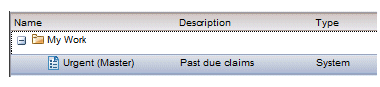Editing a System View
If you are a recipient of a system view, you can edit the copy of the view to the extent allowed by the view definition; the view definition specifies which properties are editable by recipients (filter, sort, columns, and so on.).
If you are the owner or author of a system view, you can edit the master view definition:
Editing the master system view definition allows you to change aspects of the system view, such as the recipients, authors, effective dates, and which properties the recipients can modify in their view copy.
There may be occasions when you want to edit a system view definition, but you don’t want to modify the view definition for recipients that already have the system view in their view list. In these cases, you can clear the Replace View if user already has a view of the same name check box when you edit the view. Then if you add additional recipients to the view definition while you are editing it, that view definition is not pushed out to the recipients that already had it; their view definition remains what it was. The new definition is pushed out only to the new recipients you added to the view definition.