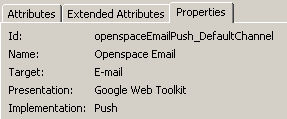Editing Email Attributes at Workspace Level
You can edit the attributes for the Openspace Email presentation channel for the workspace.
Procedure
-
In the
Presentation Channels dialog, click
Openspace Email to view its attributes. The attributes are as follows:
mailTemplateLocation This attribute allows you to specify a custom email template that you can tailor to meet your own requirements. It contains a picker to allow you to select an alternative email template. See the section in TIBCO Business Studio Modeling User’s Guide for information on how to create your own email template.
mailSubject A brief summary of the contents of the message. mailPriority An entry is required here. The default setting is 3. Settings can range from 5-1, with 1 being the highest priority and 3 being what is considered normal. fromAddress Address where the message originated from, including an optional name, for example, Jane Smith jsmith@anycompany.com. This is a mandatory field. This needs to be a valid address, depending on your SMTP server settings. Refer to your SMTP server documentation for more information.
Note that this does not support multibyte characters. The character repertoire is limited to ASCII as specified in the RFC 822 standard.
ccAddress An additional, comma-delimited list of recipients. This is an optional field. Note that this does not support multibyte characters. The character repertoire is limited to ASCII as specified in RFC 822 (standard) .
mailHeaders List of custom headers, of the format Header Name:Header Value, delimited with commas. This is an optional field. Note that this does not support multibyte characters. The character repertoire is limited to ASCII as specified in RFC 822 (standard) .
attachments Reserved for future use. presentationChannelId Identifies which presentation channel the user will open the work item with when they click the HTML link in the pushed email message. openspaceGWTPull_DefaultChannel - opens the work item in Openspace. This is the default setting.
This is a mandatory field. The value is filled in automatically when you create a new channel.
-
You can insert the following "tokens" into appropriate email attributes:
- %%token.workItemUrl%% - The work item URL.
- %%token.workItemId%% - The id of the work item.
- %%token.entityName%% - The entity name who requires push notifications as defined in the Organizational Model.
- %%token.mailDate%% - The date and time the pushed mail message was sent.
- %%token.mailFrom%% - The name of the sender of the pushed mail message.
- %%token.mailSubject%% - The subject line for the pushed mail message.
- %%token.mailTo%% - The user/s who the pushed mail message is sent to.
- %%token.mailCc%% - The user/s who the pushed mail message is copied to.
- %%token.mailBcc%% - The user/s who the pushed mail message is blind-copied to.
- %%token.hostIPAddress%% - The IP address of the host.
- %%token.hostMachineName%% - The host machine name.
- %%token.baseurl%% - The base URL.
You can add a token by typing the string directly into an attribute value. For example, for mailSubject you could enter: PUSH DEMO - Pushing Work Item Id %%token.workItemId%%.
Then at runtime, the token will be replaced by the actual value:
PUSH DEMO - Pushing Work Item Id 1
-
Click
Apply. The attribute changes are applied next time you deploy your project.
Note: You can click the Restore Defaults button from the Presentation Channels dialog at any time to go back to the original settings.
The Extended Attributes tab is also available for custom use.
The Properties tab shows the properties set for the presentation channel. The example below shows the properties for Openspace Email.