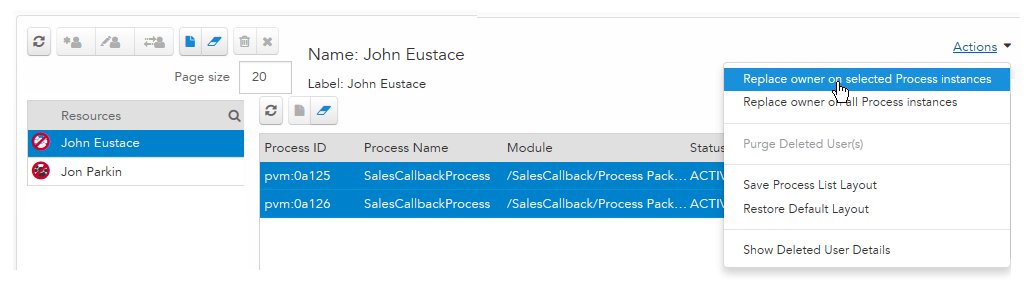Reassigning Process Instances that are Assigned to Deleted Users
You can reassign process instances that are currently assigned to a user that has been deleted from ActiveMatrix BPM.
When you reassign a process instance in this way, it is assigned to you, making you the principle of the outstanding process instance.
Procedure
Copyright © Cloud Software Group, Inc. All rights reserved.

 -- on the upper-right part of the list that displays search fields to locate process instances in long lists.
-- on the upper-right part of the list that displays search fields to locate process instances in long lists.