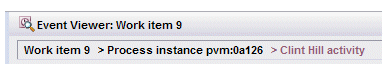Saving an Event View Created Through Event Links
Once you display an additional event list by making a selection from the Links drop-down menu, you can save this new event list/view by using the Save View As button or menu selection.
If you do not save an event list that is the result of clicking a Links drop-down menu, that event list is lost when you log out. For example, if you had clicked on an event link twice to produce the following event list, then you logged out without saving it, when you log back in, only the original “Work Item 9” event view will still exist (assuming that that was a permanent view):
Also note that if you specify a filter on an event list anywhere in the bread crumb trail, that filter is retained as you display additional event lists (by making another selection from the Links drop-down menu). This allows you to go back to any spot in the bread crumb trail and view that event list as you left it.