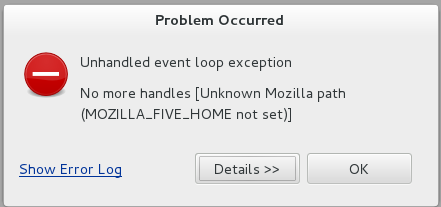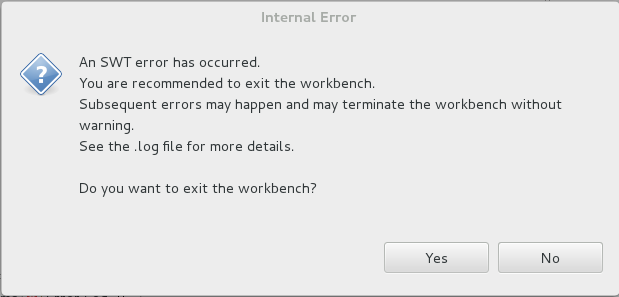Failures in Linux Version 7 when TIBCO Business Studio uses the SWT Internal Browser
There are failures in Linux Version 7 (OEL7, CentOS 7, RHEL 7) when TIBCO Business Studio uses the SWT internal browser (used for BPM Live Dev, Email Service Task, TIBCO Product Help view) and an error message is displayed.
You will see the following error:
When you click OK you see the following error message.
To fix this you must install 64-Bit XULRunner 1.9.2. You need to download this from the Mozilla nightly builds site: http://ftp.mozilla.org/pub/mozilla.org/xulrunner/nightly/2012/03/2012-03-02-03-32-11-mozilla-1.9.2/
- Extract the contents of the tar file by entering the following command: tar -xvif tar-file-name
-
To make the new XULRunner version available, update the TIBCO Business Studio .ini file and add the following Java VM arguments (vmargs) in the file: -Dorg.eclipse.swt.browser.XULRunnerPath=pathto-XULRunner.
- Note: This update applies to a specific instance of TIBCO Business Studio. If the instance of TIBCO Business Studio was installed for an individual user, the update only applies to that user. If TIBCO Business Studio was installed as a shared instance that is used by multiple users, the update applies to all users of the shared instance.
- The following procedure makes the new version available to all users on the system:
- The following procedure makes the new version available to an individual user
- Restart TIBCO Business Studio and confirm that the issues have been resolved.