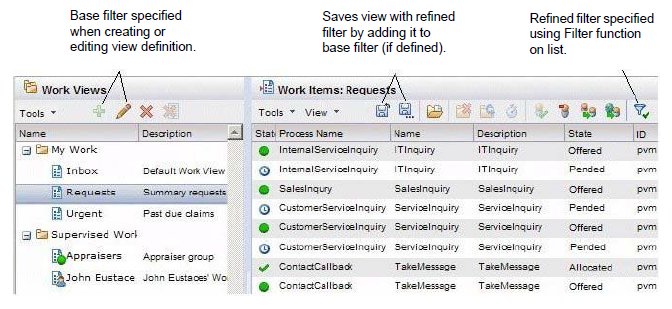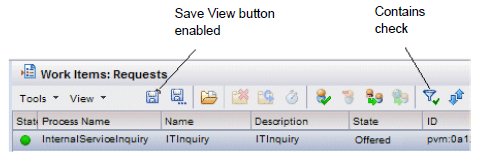Base Filter and Refined Filter
Lists allow you to specify a base filter and a refined filter.
An exception to this is the case reference list; it does not have base and refined filters.
- Base filter - This is a filter that has been permanently saved in the view definition. You can specify a base filter through the view wizard when creating a view, or later by editing the view. The base filter can also be modified by specifying a refined filter (see below), then adding that filter to the base filter by saving the view after specifying the refined filter.
- Refined filter - This is a filter that is specified through the Filter function on the work item list, process instance list, or event list. It allows you to refine the base filter if there is one specified.
Defining a Base Filter
A base filter can be specified for a work, process, or event view in one of the following ways:
- By specifying a filter when the view is created.
- By editing an existing view, and specifying/modifying the filter.
- By specifying a refined filter, then saving the view. This causes the refined filter to be added to the base filter (if one exists), creating a new base filter.
Currently, the only way to tell if there is a base filter defined for a view is to open the view wizard and look on the Filter dialog.
Defining a Refined Filter
A refined filter can be specified for a work, process, or event view by using the Filter function on the work item, process instance, or event list, respectively.
Once you specify a refined filter, the Filter button will contain a green check to indicate that a refined filter is in effect. Also, the Save View button/menu selection becomes enabled, as follows:
You can save a refined filter in one of two ways:
- Save View - This button/menu selection on the list adds the refined filter to the base filter, creating a new base filter (if there was no base filter defined previously, the refined filter becomes the base filter).
- Save View As - This allows you to save the view with a new name. The original view is not changed. The new view will have the original base filter (if defined) and the refined filter.
If the view is a system view, selecting Save View As causes the view to be saved as a user-defined view.
When you specify a refined filter, then save the view (with either Save View or Save View As), the refined filter is added to the base filter, then removed from the work item, process instance, or event list. This results in the Save View button being disabled, and the check no longer appears next to the Filter button. So if you open the Filter dialog from the list after saving the view, it will not show a filter. However, if you open the Filter dialog using the view wizard, you will see that the refined filter has been added to the base filter.
Refined filters are persisted between log outs and application restarts. If you define a refined filter on a list, then either log out or restart the application, the refined filter will still appear when you view the list.