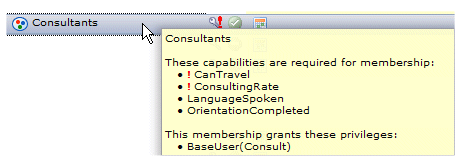Viewing a Group or Position’s Privileges from the Resource Editor
Hovering the mouse pointer over a group or position name in the Resource Editor displays a pop-up that lists the privileges that will be granted to resources that are mapped to the group or position (it also shows the capabilities required for membership).
For example:
If the privilege is granted with a qualifying value when mapped to the position or group, it is shown in parentheses. (Qualifying values can only be viewed in the Resource Editor; they are defined at design time using TIBCO Business Studio.)
Copyright © Cloud Software Group, Inc. All rights reserved.