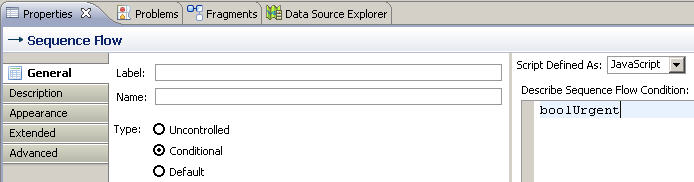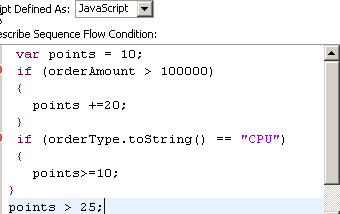Associating a Script with a Conditional Flow
Scripts are associated with a Conditional Sequence Flow by entering the script in the Properties view for that Sequence Flow object. You can use a script to define the conditions that determine whether a conditional sequence flow is followed. At runtime, this causes the Sequence Flow to be followed only if the condition is met.
Procedure
Copyright © Cloud Software Group, Inc. All rights reserved.