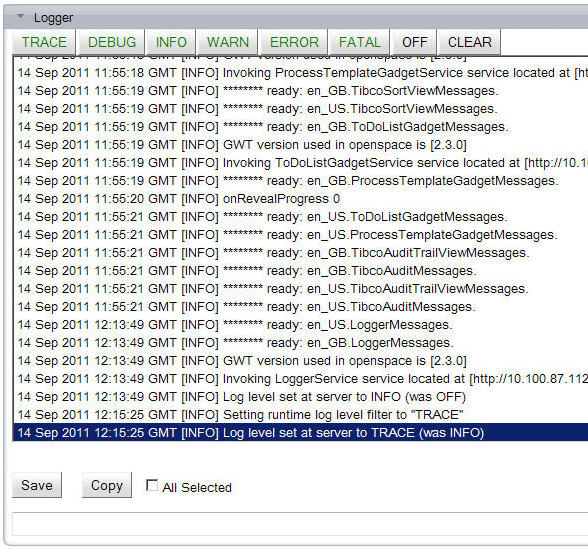Setting the Message Level
To set the level of action that you want to record, click the corresponding level in the Logger gadget. The levels of message logging are cumulative. For example, if you select TRACE, all levels of message logging are selected and if you select INFO then WARN, ERROR and FATAL are selected also. If you only want to record errors, click ERROR and FATAL. If you have a particular problem to diagnose, you might want to select all the message levels so as to capture as much information as possible from your browser.
Procedure
Copyright © Cloud Software Group, Inc. All rights reserved.