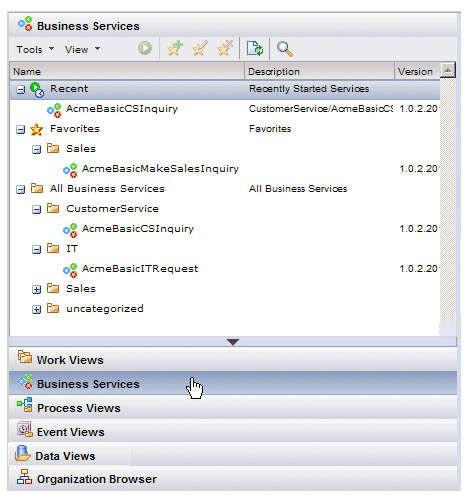Displaying the Available Business Services
To display the available business services, click the Business Services button in the lower-left pane.
The list of business services that are available to you (because of your access privileges) are displayed in an expandable/collapsible folder/file structure.
There are three main sections in the business service list:
- Recent - These are the business services that you started recently. It allows you to quickly access those that you start frequently.
The number of business services that are listed in the Recent section is customizable on the Options dialog, from 0 to 10 (see Business Service Options).
- Favorites - This is analogous to Favorites in a web browser. You can add, edit, or remove business services from the Favorites section, as follows:
- Add to Favorites - Click on a business service in the All Business Services section, then click the
 button on business service list toolbar.
button on business service list toolbar. - Edit Description - This is used to edit the description of a business service in the Favorites section. Click on a business service in the Favorites section whose description you want to edit, then click the
 button on business service list toolbar.
button on business service list toolbar. - Remove from Favorites - Click on a business service in the Favorites section, then click the
 button on business service list toolbar.
button on business service list toolbar.
- Add to Favorites - Click on a business service in the All Business Services section, then click the
- All Business Services - This is a categorized list of all business services to which you have access. The categorization is specified when the business service is created using TIBCO Business Studio.
There is special folder/category in this section named uncategorized that includes any business services that were not given categories when they were created.
Note: There is also a forth section (Query Business Services) that is added once you use the Find function — see Finding a Business Service .
You can refresh the list at any time to get the most recent business services from the server by clicking the ![]() button or selecting Refresh Business Services on the View menu.
button or selecting Refresh Business Services on the View menu.