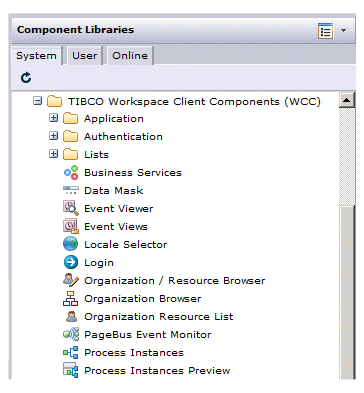TIBCO General Interface
TIBCO General Interface consists of two components: General Interface Builder and General Interface Framework.
- TIBCO General Interface Builder - This is a browser-based, visual development environment used to develop AJAX applications. AJAX (asynchronous communications, JavaScript, and XML) applications are run in a standard browser, but look and feel like a desktop-run application.
General Interface Builder includes a Components Libraries Palette that contains many standard components used to add functionality to your application, such as menus, taskbars, text boxes, etc.
After Workspace components are installed and added to your project, they are also available in the General Interface Builder Components Libraries. The Workspace components provide the same functionality that is available in the Workspace application.
- TIBCO General Interface Framework
- This is a distributable runtime framework for running browser-based applications developed with General Interface Builder.
Note that this framework is deployed as part of Workspace — it does not need to be deployed to client machines to run a WCC application. The only software need to run the application locally is a browser.
This release of Workspace was built with TIBCO General Interface version 3.9.2.
TIBCO General Interface is installed as part of TIBCO Business Studio, which is used to create and deploy business processes. Therefore, before you can begin developing custom WCC applications, you must install TIBCO Business Studio, then start TIBCO General Interface Builder — for more information about this process, see the How to Create a BPM Desktop Using Components Tutorial.