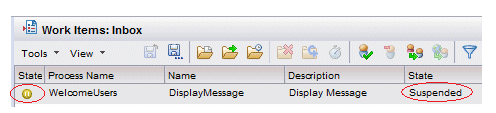Suspension Status
A process instance’s suspension status can be viewed in the process instance list either as an image, or text.
- Status Image Column
- When a process instance is suspended, the image in the
Status Image
column shows a
 icon (which is the same as the
Suspend button).
icon (which is the same as the
Suspend button).
- Status Text Column - When a process instance is suspended, the Instance Text column contains “Suspended”.
The same image and text is displayed in the State Image and State columns, respectively, on the work item list for work items that are part of a process instance that is suspended. For example:
Note that suspended work items are hidden by default. Therefore, you must select either Only show hidden work items or Show visible and hidden work items from the work item list View menu to be able to see them in your work item list.
Copyright © Cloud Software Group, Inc. All rights reserved.