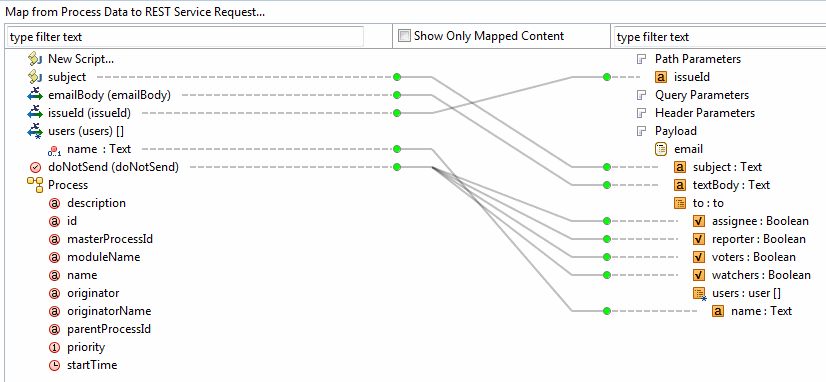Creating a Mapping
The Mapper automatically populates the left-hand and right-hand sides of the tab with the appropriate data.
On the Input to Service tab:
On the Output from Service tab (which is only displayed for a service task):
To perform a mapping, simply drag and drop the parameter or data field that you want to map from one side onto the appropriate Method parameter on the other side. A mapping is created between the two entities.
See Data Mapping.
Copyright © Cloud Software Group, Inc. All rights reserved.