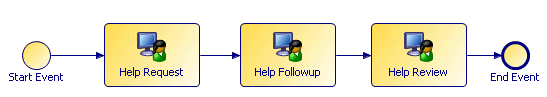Understanding a Business Process
At the heart of Workspace is the “process”, which defines the flow of information in your application. Processes are defined with a TIBCO tool called TIBCO Business Studio™.
A process consists of a number of “tasks,” including manual tasks (which require user action), automatic tasks (which are executed automatically by the server), and conditional tasks, as knows as “gateways” (which branch based on the result of a condition).
An example of a very simple process is shown below.
Someone using Workspace starts an “instance” of a process, which typically causes a form to be displayed, onto which the user enters information. For example, if the process defines the processing of a loan application, the first screen may involve entering demographic information for the applicant. The next task might involve another person reviewing the application — the process would be defined such that the information entered in the application screen is automatically sent to the person(s) responsible for reviewing it. The application will progress through the tasks of the process until it is completed.
The following table provides definitions of terms that are used throughout this document and in your Workspace.
| Term | Description |
|---|---|
| Process | Represents the definition of a business process, which ensures that information flows in a consistent and timely manner through the system. A process is defined using TIBCO Business Studio. An example is shown in the illustration above. Workspace displays a list of all available processes. When you select a process from the list, Workspace displays another list of the instances of that process that had been started in the past. |
| Process instance | A process instance is created when a process is “started,” and remains in existence until that instance of the process is purged from the system. As mentioned above, when you select a process from the list, Workspace displays a list of the instances of that process that had been started in the past. Process instances are typically started when you start a “business service”. A business service is a set of actions that accomplishes some sort of business function. For example, a business service could be designed to handle an incoming insurance claim. |
| Inbox | This is analogous to an Inbox in an email program. It contains work items (see below) that you can open and work on. You can also create additional “views” of your Inbox, which are your Inbox filtered and/or sorted in a different way. Each view contains a subset of the work items in your Inbox. |
| Work Item | A work item represents an action item. It relates to a task in an active process instance. A user manages the work items in their work list by performing some sort of action upon them, such as entering data on a form, forwarding the item to another user or group, saving it and placing it back in the work list for further action at a later time, or by “submitting” it (completing the required action and sending it on to the next task in the process). Workspace displays a list of all work items that have been allocated specifically to you, or offered to you because you are a member of the group to which the work item was sent. These work items are listed in your Inbox (see above). |
You may not necessarily need to understand the entire structure of the process(es) you are working on. Generally, users are focused on performing some sort of work on the work items that appear in their Inbox. The type of work you perform will depend on the type of business you are in and how your process was designed.