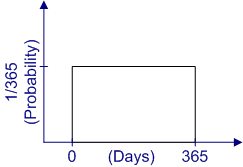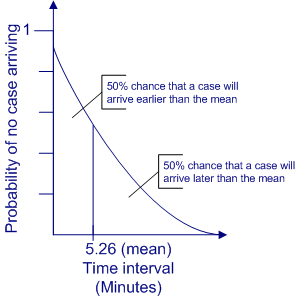Set the Number of Simulation Cases
The default number of cases for simulation is 100. You can change this number.
Procedure
- In the Process Editor, highlight the Start event.
- In the Properties view, click the Simulation tab.
- Specify the Number of Cases you want to run during simulation. Avoid specifying extremely large numbers as this can make simulation time-consuming.
Result
You must also specify a distribution for the interval of case starts, typically one of the following:
- Constant - choose this distribution for case starts that never vary such as the closing of accounts (which happens for example, at the end of every month, quarter and year).
- Uniform - choose this distribution for cases that have an equal probability of starting over a given range (for which you can specify a maximum or minimum value). For example, if an audit by a government regulator has an equal chance of happening on any day of the year, select a uniform distribution with 0 and 365 as minimum and maximum values:
- Exponential - use this distribution of for examples such as the following:
We had 100,000 claims last year. There are 525,948 minutes in a year, so we received a claim every 5.26 minutes. The interval between claims arrivals is expressed by a negative exponential distribution:
Copyright © Cloud Software Group, Inc. All rights reserved.