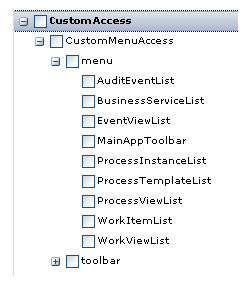Controlling User Access to Custom Menus and Toolbar Buttons
Access to custom menus and toolbar buttons is controlled using user access sets, just like all of the other functions in the application.
In the Configuration Administrator graphical editor, CustomAccess selections are provided that allows you to grant access to each possible custom menu or toolbar button:
And in the userAccess.xml file (available either through the Configuration Administrator or directly in the file—see Configuring Access Sets by Editing XML), CustomMenuAccess access elements are provided to control access to custom menus and toolbar buttons:
<access name="CustomAccess"> <access name="CustomMenuAccess"> <access name="menu"> <access name="AuditEventList"></access> <access name="BusinessServiceList"></access> <access name="EventViewList"></access> <access name="MainAppToolbar"></access> <access name="ProcessInstanceList"></access> <access name="ProcessTemplateList"></access> <access name="ProcessViewList"></access> <access name="WorkItemList"></access> <access name="WorkViewList"></access> </access> <access name="toolbar"> <access name="AuditEventList"></access> <access name="BusinessServiceList"></access> <access name="EventViewList"></access> <access name="MainAppToolbar"></access> <access name="ProcessInstanceList"></access> <access name="ProcessTemplateList"></access> <access name="ProcessViewList"></access> <access name="WorkItemList"></access> <access name="WorkViewList"></access> </access> </access> </access>
Each graphical editor CustomAccess check box, and userAccess.xml file CustomMenuAccess access element, controls access to a custom menu and/or toolbar button on a particular list or toolbar.
Either check the box in the graphical editor, or include the access element to grant access to custom menus / toolbar buttons on the list or toolbar.
For more information about specifying user access, see Configuring User Access.