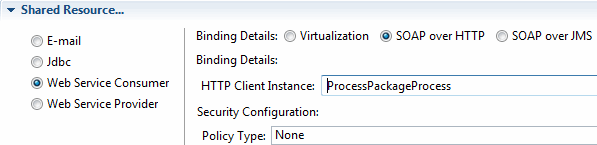Configuring Security on an Outgoing Service Call
If you need to apply a security policy on the outgoing service call, you do so by assigning a policy to the system participant that identifies the service endpoint.
You may need to do this, for example:
- to invoke a secured external web service. See the How to Call a Secured External Web Service From a Process tutorial for more information.
- to enforce credential mapping to ensure that a process instance always runs using fixed credentials. See the Using Credential Mapping to Associate a Specific Identity with a Process Instance tutorial for more information.
The security policy will then be applied to the outgoing message sent by the task or event, allowing it to be authenticated by the called service.
Note: The service must be invoked using a SOAP binding (with a concrete WSDL). You cannot apply a security policy if you are calling the service on its virtualization binding (using an abstract WSDL).
To assign a security policy to the system participant:
Procedure
Copyright © Cloud Software Group, Inc. All rights reserved.