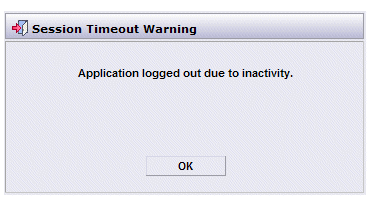Login Session Timeout
If there is no activity in Workspace for a certain period of time, the login session will timeout, automatically logging you out. The period of time before the timeout is customizable — the default is 30 minutes.
Before it times out, a warning message is displayed telling you that the session is about to timeout. If you do not respond to the warning dialog by clicking OK, you are logged out and the following dialog is displayed:
Click OK to remove the dialog. You can then log back into the application.
Copyright © Cloud Software Group, Inc. All rights reserved.