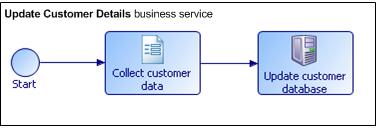Example 2 - Updating a Database
This example shows how a business service can be used to provide a simple business function, independent of any business process.
Procedure
- Using Workspace or Openspace, a user selects and clicks the Update Customer Details business service. The Collect customer data form is displayed.
- The user completes the form and clicks Submit.
- The Update customer database service task updates the customer database with the new data.
- The business service terminates.
Copyright © Cloud Software Group, Inc. All rights reserved.